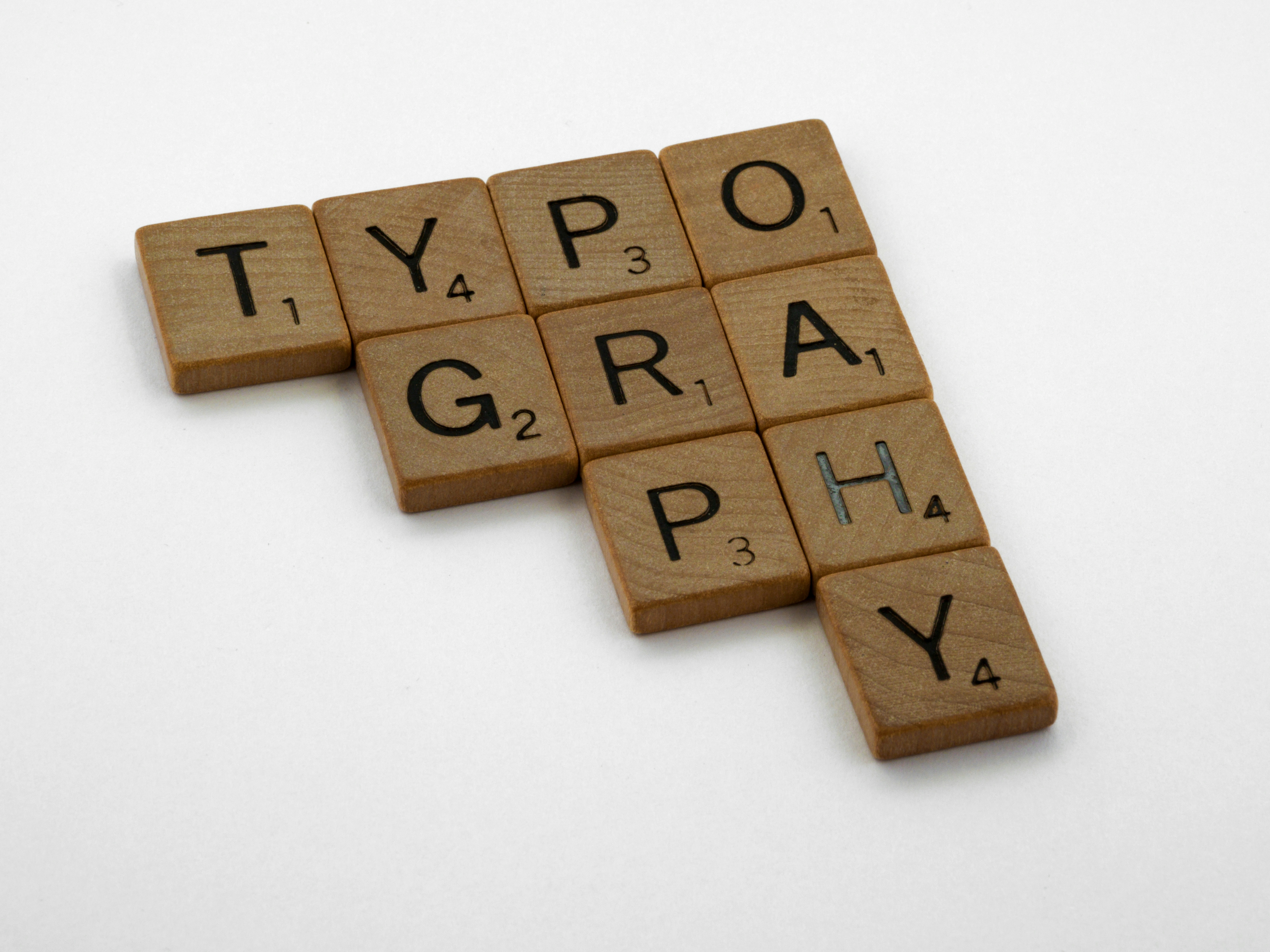How to Override Styles with Tailwind CSS Typography
Good news.
Tailwind utilized the :where
pseudo-selector to
add support
for overriding the prose class.
This article could still be helpful if you need to support
older browsers. Can I use :where?
Make sure you have Tailwind set to jit mode.
As of Tailwind version 2.2, just-in-time mode is in preview.
We need this to enable generate !important utilities.
module.exports = {
mode: 'jit',
purge: [
// ...
],
theme: {
// ...
},
// ...
};
Then, to override any style cascaded down from
the prose class names, simply prefix any Tailwind class with!.
The JIT creates a utility class with !important rules,
overriding the styles applied by prose.
This is great if you ever need to create an <a> styled like a button
inside the scope of a prose container.
<article class="prose">
<a href="#" class="!no-underline"> Tailwind CSS </a>
</article>
But isn't it bad practice to override styles with
!important?
Tailwind maintainer Adam suggests on GitHub:
To do this you just need to use the important feature in Tailwind. We have no ability to control how specificity works in CSS in any other way, just how CSS works.
I feel this use of !important is justified.
We won't need to use !important on most things when using Tailwind,
since most classes don't apply a ton of cascading styles like prose does.